40 Fresh and Best Tutorials of Adobe Illustrator
Adobe Illustrator is widely used for creating vector designs, icons, graphics etc. It is commonly used by both beginners and expert designers for making designs. The tools are easily to use and it very user friendly. In this post, we have collected 40 fresh tutorials of illustrator which includes creating a graphic snail, vector chalkboard icon, mascot, icons and more.







































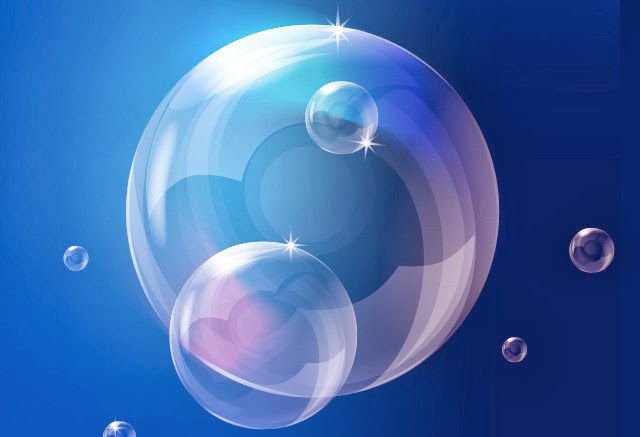

Create a Cute Snail

Detailed Vector Chalkboard Icon

Colorful, Glass Text Effect

A Jellyfish with Brushes

How to Illustrate A Yacht

A Vector Radiator Artwork

A Steel, Vector Power Button Set

An Open Book with Illustrator’s 3D Extrude & Bevel Tool

A Web Site Mascot

A Vector Stamp Set in Illustrator

Basics of the Mesh tool in Illustrator

A 50s Ad Poster

Cubist Style Logo Design

A Simple Vector Ninja Character

A Print Ready Die-Cut Business Card

A Cute Hairy Vector Monster Character

A Gruesome Zombie Illustration

An Advertising Billboard

A Realistic Curtain

Business Icon from Scratch

Neat Ribbon in Illustrator

Magnifying Glass Tutorial

Candy Cane Text Effect

Easy Clock Icon

Create Super Mario’s Head

Sonic The Hedgehog Opening

Teenage Mutant Ninja Turtle Parody

Wireframe Face with the Envelope Distort Tool

Make a Worm in Illustrator

A Zee Vintage Label

Psychedelic Design in Photoshop and Illustrator

Retro Version of The Itchy and Scratchy Show

An Angry Birds Parody

A Vector Gift Box

A Cocktail Glass in Adobe Illustrator

A Macbook Pro Illustration

Daily Flip Calendar

Guide to Drawing Evil Vector Skulls

Create a Sale Tag Icon

Realistic, Vector Bubbles
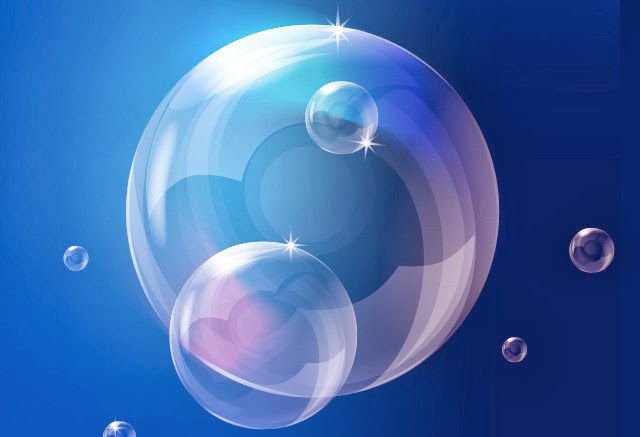
How to Illustrate a Lighthouse


























