85+ Best Photo Manipulation Tutorials (Photoshop)
While searching some interesting stuff on the web we found some of the best and amazing photo manipulation tutorials for you. In this collection, all the tutorials are focused on photo manipulation using Photoshop. There are many variety of tutorials like Create an Emotional Dream-scape, Queen in the Dark Night Photo and more...





















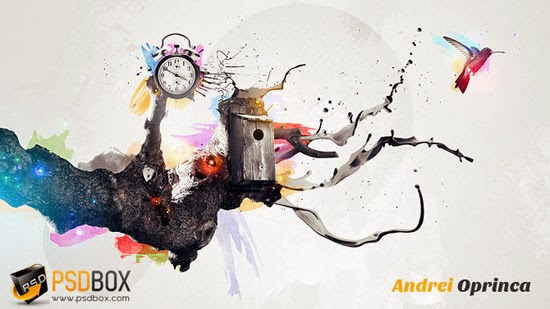












































Create a Red Riding Hood Artwork

Surreal Photo Manipulation of a Dancer

Autumn Fairy Photo Manipulation

Paint a multi-layered surreal portrait

Eroded fashion portraits

Create an Emotional Dream-scape

Create a glowing superhero

Design a One-Winged Fallen Angel Scene

Kawaii! A Manga

Manipulate a Terrifying Halloween Demon

Create a Surreal Photo Manipulation

Portrait Artwork with Autumn Colors

Mystical Father and Son Scene

Create an Epic Portal Scene

Queen in the Dark Night Photo

dynamic art using glows and lighting

We Bring The Peace

Vintage Photo Effect

Create a Vintage Photo Effect

Create Transparent Masks

Abstract Cosmic Artwork using simple techniques

Combining Black & White and colors
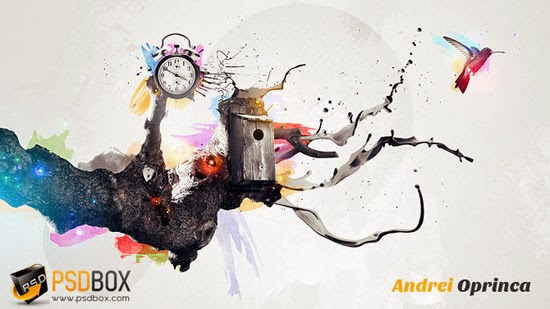
Highly Detailed Steampunk Insect

Legend Of Lorelei

post apocalyptic scene

Dark, Atmospheric Photo Manipulation

Wet Plate Photo Effect

The Storm is Approaching Artwork

Photo Manipulate a Mystical

Create Dynamic Lighting Using Custom Brushes

Lamb’s Coat

Surreal Desert Scene

Scenic Out of Frame

Turn a Portrait Photo

Fantasy Miniature World

Create a Dark and Surrea

Floating Over-Grown “Tree House”

Turn Humdrum Photos Into Cinematic Portraits

Futuristic Abstract Portrait

Cybernetic Woman

Explosive Magical Reading Scene

Abstract Splattered Photo Manipulation

Dark Photo Manipulation ‘The Forgotten’

Summer Scene Manipulation

Unique Steampunk Photo Manipulation

Colorful Out of Frame Animal Composition

stylize model shoot using colorful shapes

Abstract Splattered Photo

Dynamic Portrait with Flashy Light

Photo-realistic Troll Using

Surreal Smoking

Create a Colorful Abstract Photo Manipulation

Natural Abstract Photo Manipulation

Dramatic Building Explosion Scene

Scenic Landscape Composition

Song For A Raven

Amazing Surreal-Style Tree-house

Professional Widow

Brushes to Create an Immersive Lighting

Create a Studio Sports Portrait

Cute Flying Pig Scene

Layer Mask and Custom Brushes

Elephant Sundae Using Photo

Create an Easy Dispersion Effect

Abstract Photoshop Tutorial

Interesting Human Face Manipulation

Magical Shoe House Scene

Floating Stone Structure Scene

Mini Planet Using Photoshop’s 3D Capabilities

Can We Survive?

Kick Ass Flaming Skull Scene

surreal loneliness scene

Surreal, Gravity-Defying Desert Scene

Concept Manipulation with Alien Structures

Create a Micro Machines Inspired Scene

Powerful Mixed-Media Composition

Photo into an Engraved Illustration

Grungy Skateboard Photo

Retro Futurism Photo Manipulation

Abstract Playing Card Photo

Manipulate a Surreal Sky Station Scene

Dynamic Lighting to a Flat

Abstract Style Sword Warrior

Conceptual Photo Manipulation

Create this Floating Superhero Scene

Composite a 3D building

Human Portrait Manipulation


























