30+ Free jQuery Plugins and Tutorials
Plugins and tutorials are a great help for a designer as well as
developer. These tutorials help them to increase their knowledge and
practice more new things. Plugins also plays an important role in saving
the time as the developer don’t have to write complete code, he can use
the plugin for the same functionality. jQuery has amazing features and
it can be used to achieve almost every feature.
Here are some of the free plugins and tutorials of jQuery:









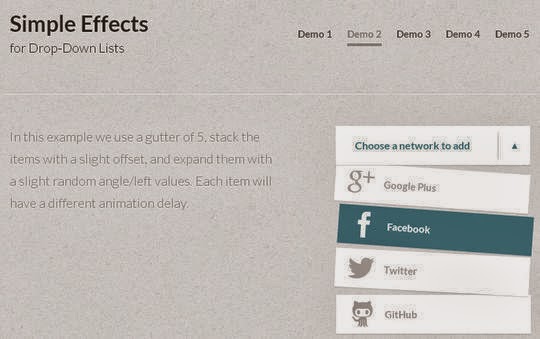
































































Here are some of the free plugins and tutorials of jQuery:
Creative Web Typography Styles

Slider Pagination Concept


How to Create a Simple Multi Item Slider


Responsive & Tough Friendly Audio Player


Calendario: A Flexible Calendar Plugin


Simple Effects for Drop Down Lists
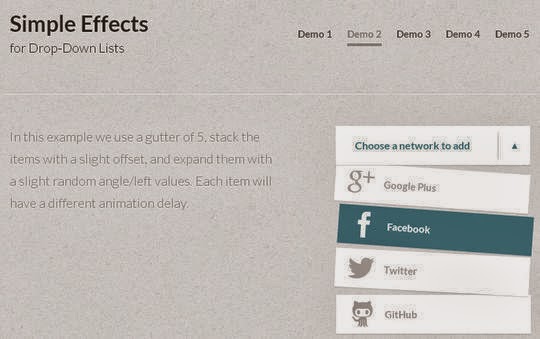

Create Attractive Coming Soon Template with CSS 3D and Javascript


Query Responsive Horizontal Accordion Image Slider: Raccordion


3D Flipping Circle with CSS3 and jQuery


Mini Help System with jQuery


jQuery Animated Bar Plugin: jqBar


Make a Google Powered Shopping Search Website


A Mac OSX-like Animated Folder with CSS3


Create a Beautiful Password Strength Meter


TiltShift.js


Vertical Showcase Slider with jQuery and CSS Transition


Custom Drop Down List Styling

Charts For Your App with jQuery and xCharts


Live Album Previews with CSS3 and jQuery


Slicebox Revised


iOS-Style Content Slider using jQuery


Fullscreen Video Slideshow with Bigvideo.jg


Interactive Infographic with SVG and CSS Animation


PUtting CSS Clip to Work: Expanding Overlay Effect


Fullscreen Pageflip Layout


Responsive CSS Timelinge with 3D Effect


Creative CSS Loading Animations


Basic Ready to Use CSS Styles


Hexaflip: A Flexible 3D Cube Plugin


Animated CSS3 Photo Stack


Make a Web App with Instagram-like Filters


Make a Tumblr-powered News Ticker


Dropbox File Uploader With Twitter Bootstrap


How to grab Dribbble feed with jQuery and CSS3


Photo Booth Strips with Lightbox


App Showcase with Grid Overlay


Thumbnail Grid with Expanding Preview


Sticky Navigation Header Using jQuery Waypoints



























